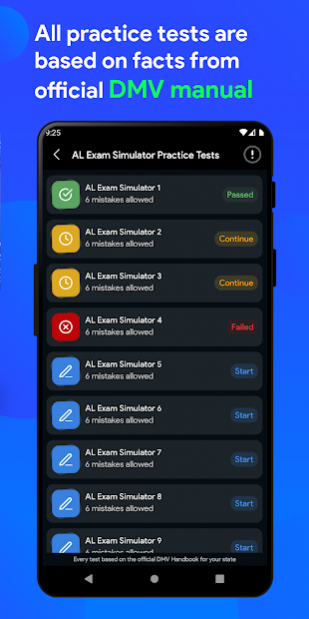DMV Written Test Prep 1.0.0.9
Free Version
Publisher Description
Practice tests that help you pass your DMV knowledge test faster and more effectively. Our app will help you Pass your DMV Written Test the first time.
Each state has slightly different driving laws, so don't settle for generic practice tests. Most of our questions are unique for each U.S. state.
Feature
- Just like the real driver's license test, updated for 2021 based on your state's official handbook and traffic laws.
- Covers learners permit and driver's license.
- Helps first-timers, renewal applicants, and those already failed once
- Questions nearly identical to those on the actual test
- Easy and friendly to study
- Support dark mode help you study for a long time without eyestrain
- Knowledge test prep with guidance, not guesswork
Disclaimer
We are not associated with any DMV. This app is not intended to be relied upon in any dispute, claim, action, proceeding, or legal advice. For official law descriptions and administrative centers, please consult the respective state body. It is also highly recommended that new drivers take an approved driver education course to learn the rules and laws of the road, and to develop responsible driving habits.
About DMV Written Test Prep
DMV Written Test Prep is a free app for Android published in the Teaching & Training Tools list of apps, part of Education.
The company that develops DMV Written Test Prep is Flying Colors Test. The latest version released by its developer is 1.0.0.9.
To install DMV Written Test Prep on your Android device, just click the green Continue To App button above to start the installation process. The app is listed on our website since 2022-03-24 and was downloaded 2 times. We have already checked if the download link is safe, however for your own protection we recommend that you scan the downloaded app with your antivirus. Your antivirus may detect the DMV Written Test Prep as malware as malware if the download link to com.dmv.written.test.prep is broken.
How to install DMV Written Test Prep on your Android device:
- Click on the Continue To App button on our website. This will redirect you to Google Play.
- Once the DMV Written Test Prep is shown in the Google Play listing of your Android device, you can start its download and installation. Tap on the Install button located below the search bar and to the right of the app icon.
- A pop-up window with the permissions required by DMV Written Test Prep will be shown. Click on Accept to continue the process.
- DMV Written Test Prep will be downloaded onto your device, displaying a progress. Once the download completes, the installation will start and you'll get a notification after the installation is finished.